- 您现在的位置:买卖IC网 > Sheet目录321 > DM300018 (Microchip Technology)BOARD DEMO DSPICDEM 2
��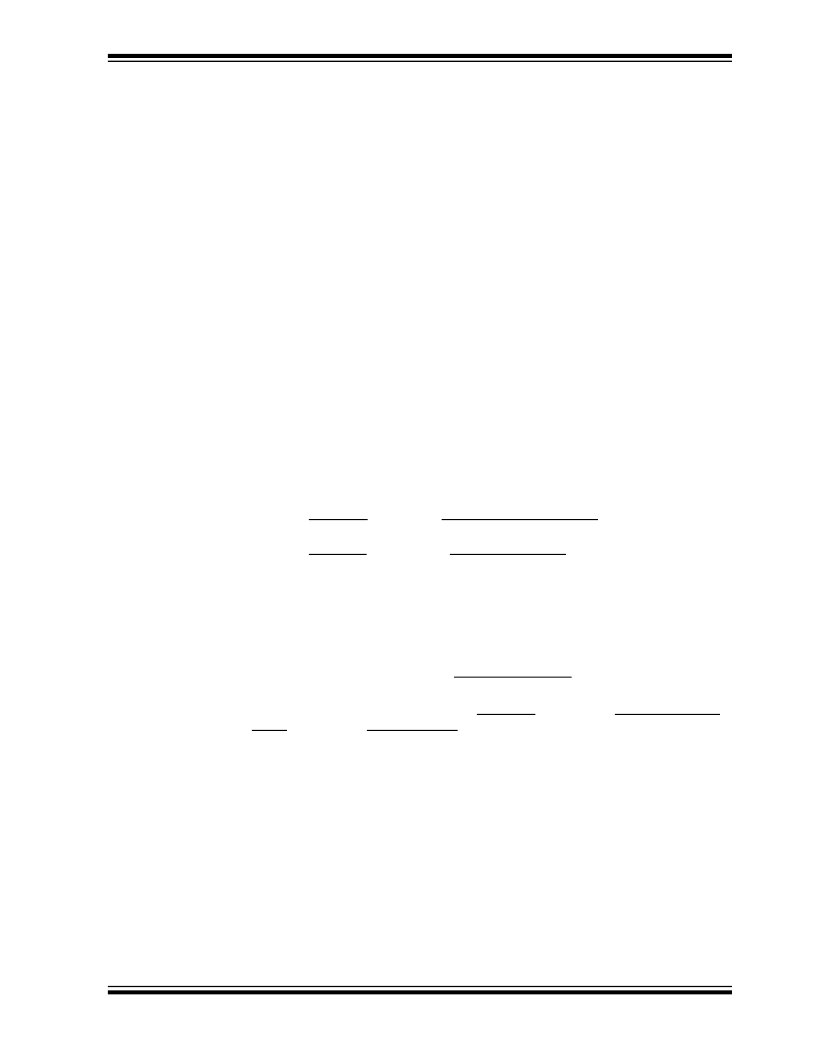 �
�
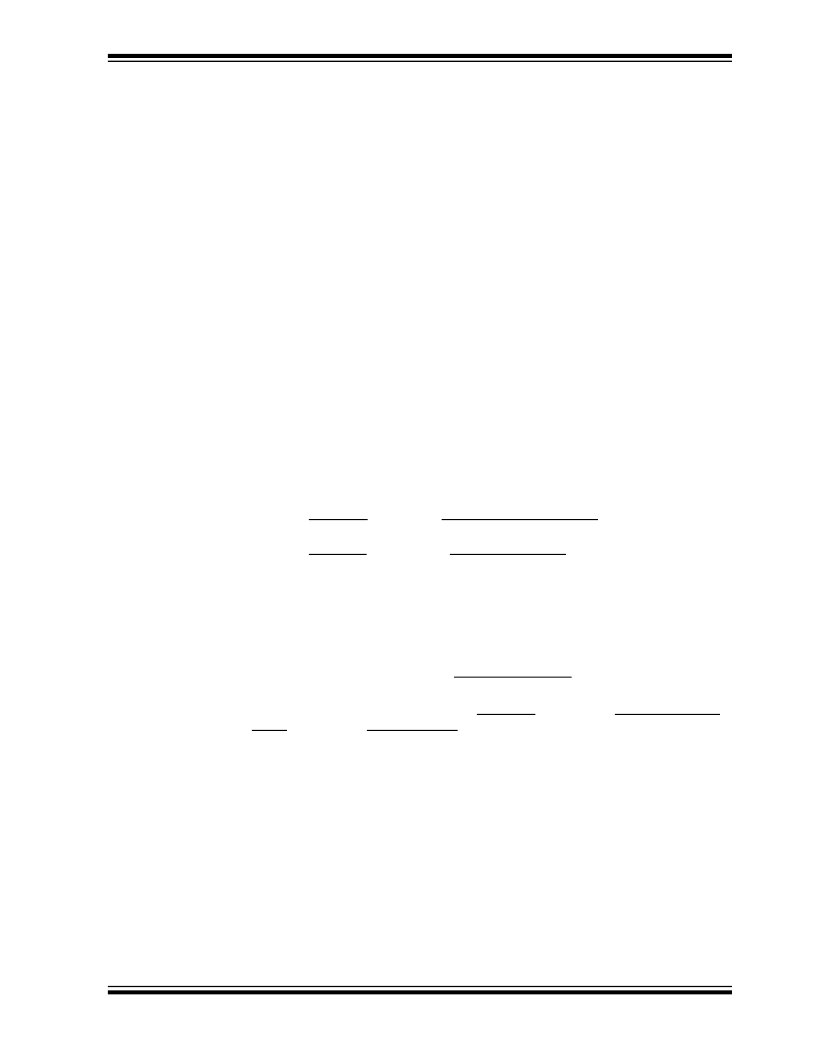 �
�Using� the� dsPIC30F2010�
�3.6�
�IN-CIRCUIT� DEBUGGING�
�The� sample� application� program� is� intended� to� illustrate� how� the� processor� and�
�peripheral� modules� handle� the� functionality� provided� on� the� dsPICDEM� 2� Development�
�Board.� The� MPLAB� ICD� 2� In-Circuit� Debugger� was� used� to� program� the� sample�
�application� into� the� dsPIC30F� device.� You� can� also� use� the� MPLAB� ICD� 2� In-Circuit�
�Debugger� to� examine� this� baseline� code� to� determine� specific� applicability� to� your�
�application.�
�The� examination� process� requires� that� three� changes� be� made� to� the� sample�
�application� setup.�
�?� The� dsPIC30F2010� device� must� be� reprogrammed� to� recognize� the� MPLAB� ICD�
�2� as� a� debugger� rather� than� as� a� programmer.�
�?� MPLAB� IDE� must� be� reconfigured� to� specify� the� pins� on� the� dsPIC30F2010�
�device� to� be� used� for� debugging.�
�?� The� dsPICDEM� 2� board� must� be� physically� reconfigured� to� ensure� that� it� connects�
�the� MPLAB� ICD� 2� debugger� to� the� pins� on� the� dsPIC30F2010� device� that� were�
�specified� in� MPLAB� IDE.�
�The� primary� programming� and� debugging� functions� (PGC/EMUC,� PGD/EMUD)� on� the�
�dsPIC30F� device� are� multiplexed� with� other� peripheral� modules� on� the� device� used� by�
�the� sample� application.� Thus� it� is� necessary� to� use� an� alternate� pair� of� debugging� pins�
�(EMUC1/EMUD1,� EMUC2/EMUD2� or� EMUC3/EMUD3)� to� examine� the� baseline� code�
�provided� in� the� sample� application.�
�3.6.1�
�Setting� Up� MPLAB� ICD� 2� for� Debugging�
�To� change� MPLAB� ICD� 2� from� a� programmer� to� a� debugger:�
�1.� From� the� Debugger� menu,� click� Select Tool>MPLAB ICD 2� to� designate� the�
�MPLAB� ICD� 2� as� the� debug� tool� in� MPLAB� IDE.�
�2.� From� the� Configure� menu,� select� Configuration Bits...� The� Configuration� Bits�
�window� displays� the� current� configuration� settings� for� the� device,� as� shown� in�
��3.� Change� the� “Comm� Channel� Select”� parameter� to� Use� EMUC2� and� EMUD2� .�
�4.� On� the� dsPICDEM� 2� board,� change� the� setting� on� switch� S3� to� turn� on� EMUC2�
�and� EMUD2� .�
�5.� Remove� any� jumpers� on� headers� H6� and� H7.�
�6.� Reprogram� the� dsPIC30F� device� (� Debugger>Program� menu).�
�7.� On� the� dsPICDEM� 2� board,� turn� off� M� ALL� on� switch� S2.�
�8.� Reset� the� program� and� run� it.� From� the� Debugger� menu,� select� Reset>Processor�
�Reset� .� Then� select� Debugger>Run� .�
�?� 2005� Microchip� Technology� Inc.�
�DS51558A-page� 25�
�发布紧急采购,3分钟左右您将得到回复。
相关PDF资料
DM300019
BOARD DEMO DSPICDEM 80L STARTER
DM300024
KIT DEMO DSPICDEM 1.1
DM330012
KIT USB STARTER FOR DSPIC33E
DM330013
MICROSTICK DSPIC33F/PIC24H BOARD
DNET1
SURGE SUPPRESSOR ETHERNET RJ45
DR-8094
RACK DOUBLE 84"X20.25"X36" BLK
DR-IAC5E
INPUT MODULE AC 5VDC
DRIDC24A
INPUT MODULE DC 34MA 24VDC
相关代理商/技术参数
DM300018
制造商:Microchip Technology Inc 功能描述:DEMO BOARD ((NW))
DM300019
功能描述:开发板和工具包 - PIC / DSPIC dsPICDEM 80L Starter Demo Board RoHS:否 制造商:Microchip Technology 产品:Starter Kits 工具用于评估:chipKIT 核心:Uno32 接口类型: 工作电源电压:
DM300019
制造商:Microchip Technology Inc 功能描述:DEMO BOARD STARTER ((NW))
DM300020
功能描述:开发板和工具包 - PIC / DSPIC dsPICDEM MC1 Motor C RoHS:否 制造商:Microchip Technology 产品:Starter Kits 工具用于评估:chipKIT 核心:Uno32 接口类型: 工作电源电压:
DM300021
功能描述:开发板和工具包 - PIC / DSPIC High V Pwr Module RoHS:否 制造商:Microchip Technology 产品:Starter Kits 工具用于评估:chipKIT 核心:Uno32 接口类型: 工作电源电压:
DM300021
制造商:Microchip Technology Inc 功能描述:MODULE dsPICDEM MC1H 3 PHASE
DM300022
功能描述:开发板和工具包 - PIC / DSPIC Low V Pwr Module RoHS:否 制造商:Microchip Technology 产品:Starter Kits 工具用于评估:chipKIT 核心:Uno32 接口类型: 工作电源电压:
DM300023
功能描述:开发板和工具包 - PIC / DSPIC dsPICDEM SMPS Buck Demo Brd RoHS:否 制造商:Microchip Technology 产品:Starter Kits 工具用于评估:chipKIT 核心:Uno32 接口类型: 工作电源电压: